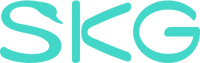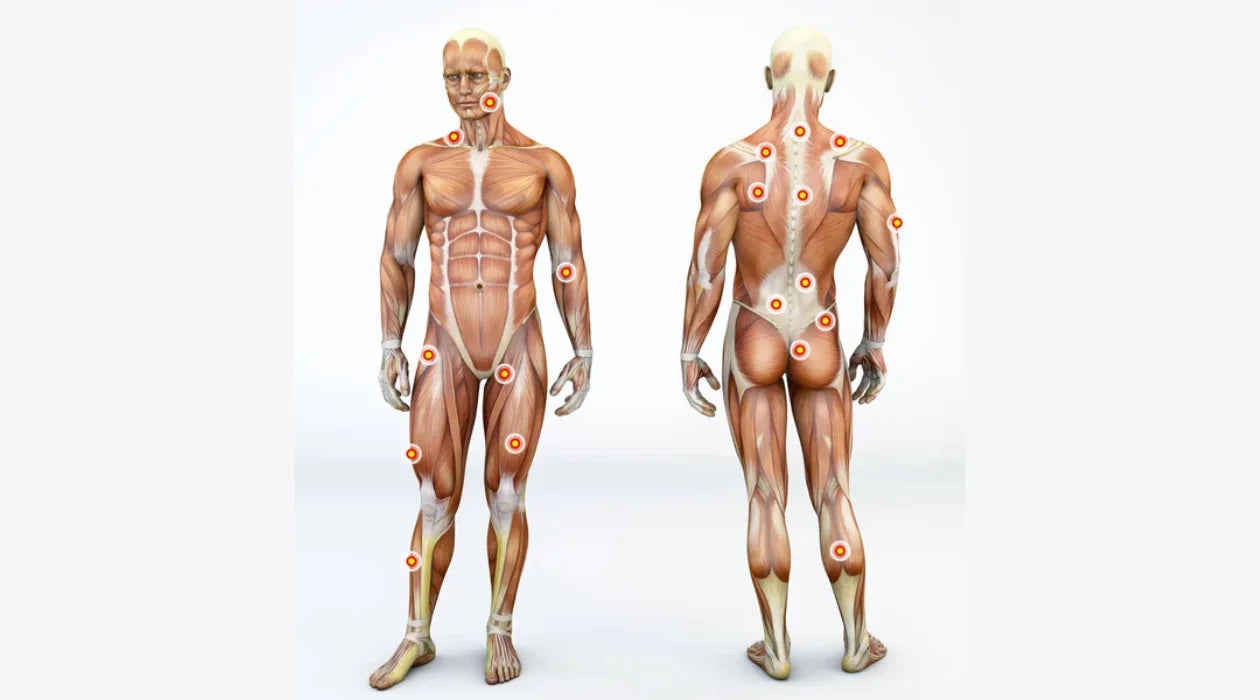In today’s tech-driven world, our screen usage habits are affecting our health. Spending long hours in front of a screen can damage your eyes, leading to symptoms like dry eyes, headaches, and neck pain. As a leading health tech company, we join global wellness ambassador Maye Musk in advocating a healthy lifestyle, and I’m here to explain digital eye strain and offer simple prevention and treatment options.

What Causes Eye Fatigue?
Eye fatigue (eye strain) is a common problem, especially when we focus on the same thing for a long time in a working environment. Common examples include work, long-distance driving, watching TV shows, playing games, and reading. If these situations are combined with a poor lighting environment, your eye fatigue will be even more serious.
- There are many reasons for eye fatigue in real life. Here are some common factors:
- Working at close range for a long time: Staring at a computer, mobile phone, book or other close objects for a long time will cause the ciliary muscles of the eyes to be in a state of tension for a long time, leading to fatigue.
- Excessive screen time: The blue light emitted by the screen of an electronic device will cause additional pressure on the eyes, and screen flickering and reflections can also cause discomfort.
- Poor lighting: Too strong or too weak light, or reflected light, will make the eyes work harder and cause fatigue.
- Frequent focus adjustment: Frequently adjusting the focus of the eyes between different distances, such as switching back and forth between paper materials and computer screens, can easily lead to eye fatigue.
- Reduce the number of blinks: When staring at the screen for a long time, people usually unconsciously reduce the number of blinks, causing dryness on the surface of the eyes, which can cause eye fatigue.
- Incorrect glasses or contact lenses: Wearing glasses or contact lenses that do not fit properly, or not wearing glasses when they are needed, can make the eyes work harder and cause fatigue.
- Environmental factors: Environmental factors such as dry air, air conditioning, and fans blowing directly into the eyes can also dry out the eyes, leading to fatigue.
- Stress and fatigue: Overall physical fatigue or mental stress can also affect the state of the eyes and increase fatigue.
What Is Digital Eye Strain?
In today's Internet environment, most of the types of eye fatigue are digital eye fatigue. It is also called computer vision syndrome, which includes symptoms such as eye discomfort, blurred vision, headaches, and even neck pain. Whether you are looking at your phone, computer or TV, these devices will cause damage to your eyes. According to a 2023 report, the average American spends more than 7 hours a day on the screen, leading to an increase in cases of eye fatigue.
Symptoms of Digital Eye Strain Include
- Eye fatigue and discomfort
- Dry eyes
- Headaches
- Blurred vision
- Red eyes
- Eye twitching
- Neck and shoulder pain
Why Screen Time Hurts Your Eyes
Too much screen time can hurt your eyes for a number of reasons, mostly related to how your eyes interact with digital screens and the demands they place on them. Here are the main ones:

Reduce blinking rate
When you focus on a screen, you tend to blink less often—sometimes by up to 50 percent. Reduced blinking can lead to dry eyes, discomfort, and irritation.
Blue light exposure
Screens emit blue light, which has a shorter wavelength and higher energy than other visible light. Prolonged exposure to blue light can cause eye fatigue and discomfort. Some studies suggest that overexposure to blue light may also lead to long-term retinal damage, although this is still being studied.
Close viewing
Most people use screens at a relatively close distance, which forces the eyes to work harder to stay focused. This causes strain on the eye muscles, which can lead to fatigue and discomfort.
Glare and reflections
Screens create glare and reflections, especially in low-light environments. This glare can cause your eyes to strain as they try to adjust to different brightness levels, leading to fatigue.
Constant focus demands
Reading text or viewing content on a screen requires constant, precise focus. Unlike reading a book, where the text is stable and the contrast is usually consistent, digital screens often have pixelated text, varying contrast, and constantly changing content, which can make it harder for your eyes to focus.
Unnatural viewing angles
Extended screen time, especially with mobile devices, often leads to poor posture and awkward viewing angles. These postures can strain both your eyes and neck, leading to discomfort.
High visual demands
The dynamic and interactive nature of screen content often places higher demands on your visual system. Whether you’re reading, scrolling, watching a video, or interacting with software, your eyes are constantly shifting focus and processing a lot of visual information.
Cumulative effects
Over time, prolonged screen time without adequate breaks can lead to symptoms of digital eye strain, such as headaches, blurred vision, and difficulty focusing on distant objects.
How to Prevent and Treat Digital Eye Strain
Monitor Height and Distance
Position the center of your computer screen 10-15° below eye level and about an arm's length (about 20-24 inches) away. This positioning helps maintain a natural head and neck posture, reducing strain on the neck, shoulders, and eyes. It also encourages frequent blinking, which prevents dry eyes.
When using your smartphone, hold it at least one foot (about 12 inches) away from your face. Holding your phone too close can increase eye strain and put your neck in an uncomfortable position, causing additional fatigue.
Lighting
Ensure that the lighting in your workspace does not create glare on the screen. Adjust the screen brightness to match the ambient light in the room. In dimly lit environments, lower the screen brightness to reduce eye strain. If possible, position the monitor perpendicular to a window to minimize glare.
Humidity
Maintaining an optimal humidity level of around 45% in your workspace can help relieve dry eye symptoms. Dry air can lead to increased tear evaporation, which can exacerbate digital eye strain. Using a humidifier can help achieve the right humidity balance in the air, making your eyes more comfortable when using a screen for long periods of time.
Green Plants
Adding plants to your workspace can improve air quality and create a more relaxing environment. Green is very friendly to our eyes. Take a break and stare at green plants. One way is to stare at green plants in the distance without blinking until your eyes are tired, take a break, and then stare at the green plants again. Doing this for fifteen minutes a day is also very helpful for improving vision.
Rest
To prevent eye fatigue, practice the 20-20-20 rule. Every 20 minutes, take a 20-second break and look at something 20 feet away. This exercise allows your eye muscles to relax and recover from long hours of focusing on the screen.
In addition, blinking can naturally moisturize the eyes, helping to prevent dryness and irritation.
Use Eye Drops
Consider using oil-based artificial tears to keep your eyes moist and reduce dryness. These eye drops will form a protective layer on your eyes, reducing tear evaporation and keeping you comfortable during long screen time.
If you use eye drops regularly, choose artificial tears without preservatives to avoid the irritation that preservatives can cause, especially if you have sensitive eyes.
Wear Computer Glasses
Wearing computer glasses with blue light filtering lenses can reduce the amount of blue light reaching your eyes, which can help prevent digital eye strain. These glasses also often have an anti-reflective coating to minimize glare.
If you wear prescription glasses, consider buying lenses designed for computer use. These lenses are optimized for the distance between your eyes and the screen, reducing the need for your eyes to focus.
Chinese Eye Exercises
First promoted in China in the 1960s, it is a type of eye exercise that uses specific massage techniques to relieve eye fatigue and prevent myopia. Eye exercises were originally designed to help students and office workers relax eye muscles and improve blood circulation in the eyes after long hours of eye use, thereby reducing eye fatigue and protecting vision.
Do Blue Light Glasses Help with Eye Strain?
Blue light is a high-energy wavelength of visible light that is widely present on the screens of electronic devices such as computers, mobile phones, and tablets. Prolonged exposure to blue light may cause eye fatigue, and dryness, and even interfere with sleep. Therefore, blue light glasses reduce the risk of eye fatigue by filtering out some blue light.
Scientific research has different views on the effectiveness of blue light glasses. Some studies have shown that blue light glasses can indeed reduce eye discomfort, especially helping to improve sleep quality when using electronic devices at night. However, some studies have pointed out that blue light is not the only factor that causes eye fatigue. Other factors such as screen brightness, eye usage time, and ambient light are equally important.
How to Massage Eyes to Improve Eyesight
Manual Eye Massage Tips
- Warm up with your palms: Rub your hands together quickly until they feel warm. Gently place your palms over your closed eyes without applying pressure.
- Massage the inner corners of your eyes: Use your thumbs to gently press on the inner corners of your eyes, just where the bridge of your nose meets your eye sockets. Press gently in small circular motions for about 10 seconds.
- Brow bone massage: Use your index finger to gently massage your brow bones, from the center of your forehead to your temples. Repeat in small circular motions for 20-30 seconds.
- Temple massage: Place your fingers on your temples and gently massage in circular motions.
- Undereye massage: Use your ring finger to gently tap along the orbital bone under your eyes, starting from the inner corner to the outer edge. Repeat for 20-30 seconds.
- Massage acupuncture points: Specific acupuncture points around your eyes can help relieve eye fatigue and improve vision. Some key points include:
- Zan Zhu: Located at the inner end of your eyebrows.
- Jing Ming: Located next to the inner corner of the eye.
- Si Bai: Located about one finger width below the center of the eye.
SKG Eye Massager
While manual massage is beneficial, using the SKG Eye Massager takes eye care to a whole new level by combining traditional massage techniques with modern technology.
The SKG E3 Pro Eye Massager is easy to use with a simple one-touch operation. The headband is adjustable to fit all teens and adults, and the device includes a built-in timer that automatically shuts off after 15 minutes of continuous use for safety.

It offers four massage modes (energizing, relaxing, sleeping, and eye exercises mode) that combine heat (104-107°F), compression, and immersive music (Bluetooth connection) to provide a relaxing experience. These modes are designed to combat dry eyes, reduce puffiness, and relieve migraines.
The SKG Eye Massager also comes with a vision window, which is a tinted lens that users can see through while wearing. This allows users to have a safe, balanced experience while relaxing their eyes.
Conclusion
As we rely on digital devices, we also need to be mindful of our eye health. By adjusting your workspace, taking regular breaks, being mindful of your screen habits, and using an eye massager, you can minimize the discomfort of digital eye strain. If you experience symptoms, consider visiting an eye doctor.